Google is one of the most powerful tools available to us when it comes to marketing and brand awareness, but the search engine can also be a powerful tool when it comes to protecting yourself online, thanks, in no small part, to the ability to reverse search images. Much like a text search, a reverse image search used a key image to search through all the pictures indexed on the search engine to find those most closely related or identical to the searched image.
Romance scams are on the rise, with Australian losing over $28 million to romance scammers and catfishing in 2019 alone. One of the most common tactics employed by romance scammers is to create fake profiles on social media and dating sites designed to lure in vulnerable targets, most commonly 45-64 year old women. Although it’s not a surefire way to avoid being romance scammed, reverse image searching is an easy way to verify if a person is really who they present themselves to be.
While there are a number of apps or services that will perform reverse image searches for you, Google has a powerful image search function that will more than do the job.

Imagine you received a message from this handsome man, but wanted to make sure he was who he said he was.
Step 1: Download the image
Step 2: Head to images.google.com and click on the camera icon on the Google Search bar.

Step 3: Upload the image into the search bar either by dragging and dropping or choosing the file.
Step 4: Google will show you similar images to what you uploaded. Our handsome gentleman seems to be the face of a lot of marketing campaigns.

Step 5: Clicking on the picture collection at the top of the search opens all the related images, revealing that in this case the picture is a stock image, a definite sign that the message is a scam.
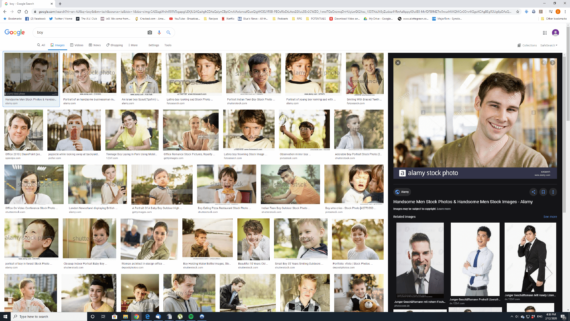
Reverse Product Search
In addition to discovering if a person is who they say they are, reverse image searching can also be used to discover the name of a product and from where it is available or even if it’s a knockoff or fake. The process for doing so is similar to performing a reverse image search.
Step 1: Take a photo or find an image of the product you’re interested in finding out more about, for example, this office chair.

Step 2: Head to images.google.com and upload the image as you would with a reverse image search.
Step 3: Once you have uploaded the image, look at the related images to see if there is a match or a similar looking image. In this case, the first image that appears looks much like the chair in our photograph.
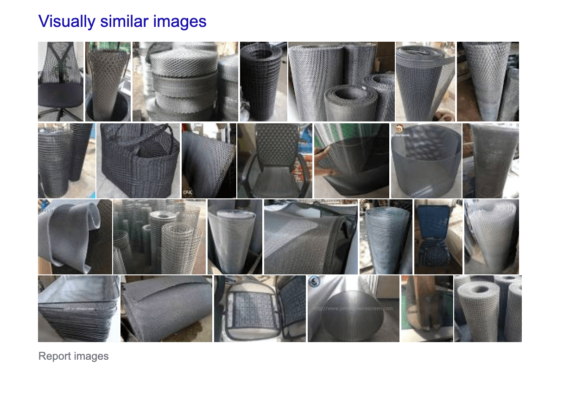
Step 4: Clicking on the image shows us that it is a Herman Miller Sayl chair. The picture in question is for a sale in the UK, but knowing the brand and design of the chair means you can now search knowing exactly what you’re looking for.
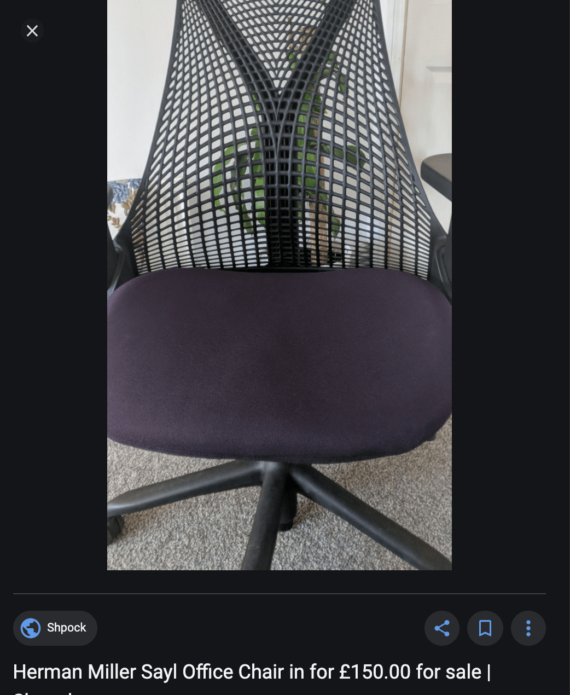
Online Shopping Scams
Using the reverse image search, you can also pinpoint items that may be a scam. If a product seems to good to be true or is at an unbelievably cheap price, that is usually a good indicator that something may not be right, but sometimes scam sites have a very professional veneer and some even use legitimate domains with spoofed business numbers to give them that extra level of credibility.
If you’re unsure about the legitimacy of a site selling a product, a good way to get an indication of whether or not they are legit is to do a reverse image search on the images they are using to market their products. If the search returns results that show the image from a site with a good reputation or established, respected brand, there’s a good chance that the lesser known site has stolen that image to use as their own and should not be trusted.
